Cryptocurrency User Manual
Digital currencies, like Bitcoin, have been taking over eCommerce platforms in recent years, offering an independent and secure way to buy and sell goods. Due to the internet-based nature of cryptocurrency, adding this payment option to our billing methods actually helps save money on expensive card provider fees, which we can then pass on to you and your purchase! Read on to learn how to use this method for buying our fresh kratom, kratom alternatives.
1. Purchasing Cryptocurrency
Buying Bitcoin or other cryptocurrencies is easy and can be done using your card or via online bank transfer. Using the platform Coinbase, you simply create an account, verify your identity (you will need a valid phone number for this), and start buying Bitcoin/other cryptocurrencies. While there are several cryptocurrency providers out there, using a platform like Coinbase can be especially convenient as their service includes a digital wallet for use across multiple websites and across multiple cryptocurrencies (including Bitcoin, Dai, Ethereum, etc.)
Kratora also accepts other forms of cryptocurrency, including:
- BTC
- ETH
2. Install a Cryptocurrency Payment App
Once you’ve purchased cryptocurreny or your choice of cryptocurrency, you’re ready to start buying your favorite kratom strains! To do this, you’ll need to install a virtual wallet of your choice.
3. Select Coinbase as Your Payment Option
Now that you are all set up, it’s time to place your first order! Add your favorite kratom powder, or ethnobotanical product to your cart and then select “BitCoin and Ethereum Payments”
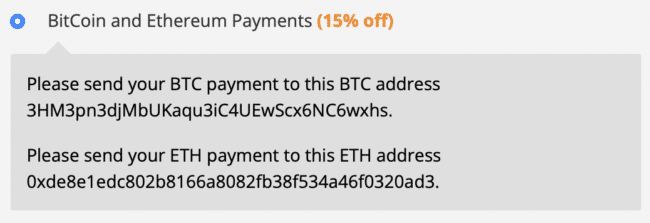
Then select placed order. After your order is placed you will receive instructions on how to make your BTC or ETH payment on our checkout page. Also you will receive an email with instructions on how to send your BTC or ETH payment to us. Your order will be on hold until we receive your cryptocurrency payment.
4. Send your Cryptocurrency Payment
To send BTC payments, please use this QR code or send your BTC payments to 3HM3pn3djMbUKaqu3iC4UEwScx6NC6wxhs.
To send ETH payments, please use this QR code or send your ETH payments to 0xde8e1edc802b8166a8082fb38f534a46f0320ad3.

5. Multiply Your Savings
Because cryptocurrency purchases save on fees, Kratora will give you a 15% discount on every order paid with cryptocurrency. Not only that, but you can also apply your rewards points for savings on future orders, and you can receive two free samples in every order by leaving a note in your order comments! You’ll still get the full number of rewards points for all of the products purchased with cryptocurrency.
Shop Kratora and start saving on products today!
